iFile: File Management on iOS devices isn’t as easy as on Android devices. This is because iOS devices don’t ship with a dedicated file manager app like Android devices. Though you can download a file manager app from App Store, most apps are paid and others are not functional. So, most iPhone users jailbreak their device and install file manager apps from Cydia for free. But, if you aren’t a fan of jailbreaking and don’t want to risk bricking your iPhone, to install a file manager, you can download and install the iFile app on your iPhone/iPad. In this article, we will tell you how to install the iFile app on iOS devices.

iFile is a file manager app for iOS devices that allows you to manage files on your iOS devices. iFile on iPhone/iPad enables you to browse through the file system of your iOS device as Android users can. You can view all folder and files strode on your iOS device that otherwise might not be possible. It supports a wide range of file types like images, videos, documents, and much more.
Contents
Features of iFile for iOS | iFile IPA on iPhone/iPad
You can edit, move, copy, delete and rename various types of files on your iOS device. You can also download various files from the internet using the iFile file manager on iOS iPhone/iPad. One of the biggest advantages of downloading iFile is that you will be able to download and install Debian files directly on your iPhone and install them at your convenience. Moreover, it supports a variety of languages like English, Russian, and Spanish that caters to a wide range of customers.
- User-friendly – iFile has a user-friendly and clean interface which makes it easy to use. It is one of the best iOS file manager apps that offers a sleek and clean interface for user-easiness.
- Easy file management – iFile for iOS performs all the functions of a conventional file manager on Android devices. You can rename files, move, edit, copy, as well as delete the files. It also supports zipping and unzipping archives.
- Transferring files – You can also transfer files to other devices using Bluetooth or wifi. Though you don’t especially require iFile for transferring photos or videos, with iFile, you can also transfer IPA packages between devices.
- Download apps from the internet – With iFile on iOS, you can download and install Debian packages of various apps directly on your iOS device. This process is similar to how you download APK app file on Android.
- In-built MP3 player – iFile also has an inbuilt MP3 player to listen to your favorite audio tracks. Download an MP3 file on your device and play it using iFile without needing iTunes.
- Delete installed apps – Using iFile on iPhone/iPad, it is also possible to delete preinstalled apps as well as apps installed with IPA manager.
- No jailbreak process – Jailbreaking iOS is not necessary to install iFile. So, you don’t need to go through the risky process of jailbreaking your iOS device to install iFile.
- Regular updates – iFile receives regular updates to keep it up-to-date with the latest iOS version. Updates for bugs and error fixes are also released.
- Secure and reliable – iFile is secure from malware and viruses, so it is a very reliable app. The sheer number of users of iFile is proof enough of its reliability.
- Gesture support – It also supports multi-touch gestures on the latest iPhone.
iFile App (File Manager) Info
| App Name | iFile |
| Category | File Manager (Utilities) |
| Price | Free |
| Platform | iOS |
| Developer | Carsten Heinelt |
Android Users:
iFile APK Free Download on Android [MOD FREE]
Compatible Devices and Firmware to iFile (iPhone/iPad)
iFile is compatible with a range of iOS devices and firmware versions.
- iOS compatibility – iFile supports all iOS firmware from iOS 8, iOS 9, iOS 10, iOS 11, iOS 11.1, iOS 11.2, iOS 12, iOS 11.3, 11.3.4, iOS 12.2, 12.1.2, iOS 12.3, iOS 12.
- iOS 13: iOS 13.1, 13.2, 13.3, iOS 13.4.
- iOS 14: iOS 14+
- iOS 15: iOS 15+
- iOS 16: iOS 16+
- iPhone compatibility – iFile supports iPhone 4S, 5, 5C, 5S, SE, 6, 6S, 6 Plus, 7, 7 Plus, 8, 8 Plus, iPhone XS, iPhone XS Max, iPhone XR and iPhone X.
- iPad compatibility – iFile is compatible with iPad 2, 3rd and 4th iPad, iPad Air 1 & 2 and iPad Pro.
Method 1: Direct Installation of iFile with AppValley App
It’s the simplest way to get our iFile File manager app out there using third party apps store. AppValley is one of finest third party store to get all our favorite apps & games for free, from the same store, we can install iFile App with a single click below.
Only the issue from this method is, It usually face revokes when someone reports the link to Apple developers. We have to reinstall every time it face revoke issue, AppValley developers are also very much sharp that they update the certificate as soon as they find revoke.
If you don’t want to face this issue, you can read second method mentioned below using iFile IPA side loading using cydia impactor, let’s dig into second method right away.
Method 2: Install iFile IPA on iOS (iPhone/iPad) Without Jailbreak [STEPS]
To install iFile on your iOS device, you need to have the Cydia Impactor on your computer. Then, you will be able to install iFile IPA on the iOS device without jailbreaking it. Follow the steps below to install iFile on your iOS device –
- Download the latest version of iFile for iOS on your computer with below link, and then connect your iOS device to the computer using a USB cable.
- Also, download and install Cydia Impactor or you can try (https://altstore.io/)on your computer and then open it after installation. Impactor on your computer.
- Now, navigate to the downloaded iFile IPA file and drag and drop it directly on to the Cydia Impactor.
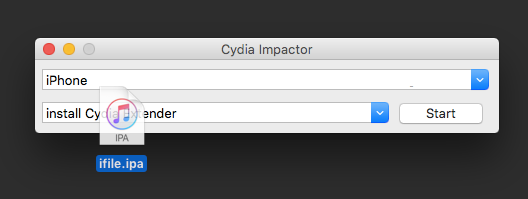
- Then a prompt will appear asking for Apple ID username and password. Enter the details and continue to install iFile on your device.
- Open Settings on the iPhone and go to General > Profile & Device Management.
- Search for a file with your Apple ID and open it. On the next screen, tap on Trust and continue.
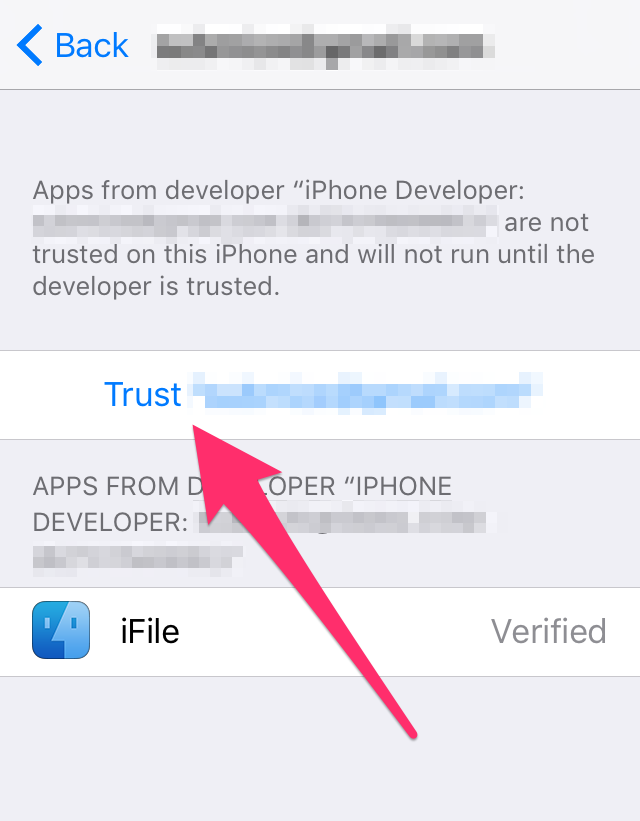
- Return to iPhone home screen and open the iFile on iOS app by tapping on its icon.

iFile File Manager App
for PC Users:
iFile APK Free Download for PC on (Windows & Mac)
Conclusion: iFile IPA Download on iOS(iPhone/iPad) Without Jailbreak
iFile is a comprehensive file manager for iOS devices that allows you to manage files on the iOS file system. You can edit, move, copy, rename, open and delete files on the iOS file system using iFile. Though there may be many alternatives available for iFile, its ease of use and functionality makes it one of the best file managers for iOS. In this article, we have shown you how to install iFile on iOS devices.
Thank You. Keep reading and keep supporting.
Pleas dear
I need download iFile form my iPhone
Give me links to do that’s
plz I install Ifile plz help and send me link
I like this app
Hello,
I have not received a reply to my previous email.
I indicated that I folllowed the steps described on your site to install Ifiles for IOS and Cydia Compactor on my device.
But when I drag and drop the Ifile .ipa in the Cydia Compactor, I get the following message :
“the Network Extensions” feature 13 is only available to users enrolled in Apple Developer Program. Please visit http: //developer.apple. com/program/to.enroll”
But…I am no qualified to enroll in this program. I just want to solve a practical problem : install Ifiles to gain volume on my device IOS !
Thanks for your help.
Hey,
We have updated the links which are working fine on iOS 13 now, Could you please check them now ?
Thanks,
Admin.
Hello
I have an.app file instead of a.ipa file
Is it normal ?
When I get to this step and I enter my Apple ID and PW it says I need to enter “app specific PW “
Hello Brian
Do you have ‘two-factor Authentication on..?
If you do, you should google ‘how to use two-factor authentification when downloading apps’
This may be your problem and may help.
IF YOU DO NOY HAVE THIS TURNED ON…DONT DO IT, ITS A RIGHT PAIN IN THE A*SE. 😳🤷♂️👍
Good luck. 😏
I like this app
Great application
Hello all
My desktop MAC is 10.14. My iPad device is IOS 12. I managed to install, but in the middle of installation it has an error: “Failed to find matching arch for 32-bit Mach-O input file /private/var/installd/Library/Caches/com.apple.mobile.installd.staging/temp.EP5SeW/extracted/Payload/iFile.app/iFile” Can you please advise what needs to be done? Thank you in advance.
same to me
I’m getting a same exact message installing iFile App. Did you find an answer to your problem?
Same error
Me too! It’s not compatible with IOS-12 because of IOS-12 doesn’t support 32-bit application.
Think you
This way didn’t work with me
iphone 5s ios 12.1.2
Goooddd
No lo puedo instalar en Iphone XR, ¿existe alguna manera?
El gol que tiene es un paso iwoe que
My Mac mini is 10.14.4. My iPhone 6s plus is IOS 12.2.
ERROR. file: installation.cpp; line: 42; what: Failed to find matching arch for 32-bit Mach-O input file /private/var/installd/Library/Caches/com.apple.mobile.installd.staging/temp.Xg8SEU/extracted/Payload/iFile.app/iFile
My Mac mini 10.14.4 and iPhone 6s Plus (32GB) IOS12.2
ERROR file: installation.cpp; line: 42; what: Failed to find matching arch for 32-bit Mach-O input file /private/var/installd/Library/Caches/com.apple.mobile.installd.staging/temp.Xg8SEU/extracted/Payload/iFile.app/iFile
I need ifile for my I phone ios11.0.1
Please give me the link
same error as the other person, i am on macbook, ipad air 1, ios 12.1
My desktop MAC is 10.14. My iPad device is IOS 12. I managed to install, but in the middle of installation it has an error: “Failed to find matching arch for 32-bit Mach-O input file /private/var/installd/Library/Caches/com.apple.mobile.installd.staging/temp.EP5SeW/extracted/Payload/iFile.app/iFile” Can you please advise what needs to be done? Thank you in advance.
How do i download it
Half way through install from my MacBook Pro I get this message,
“Failed to find matching arch for 32-bit Mach-O input file /private/var/installd/Library/Caches/com.apple.mobile.installd.staging/temp.EP5SeW/extracted/Payload/iFile.app/iFile”
Where to from here? TIA
Good
nice
Ios 9.3 my mobil update
Ipohene
Alfréd
When will you guys release a new version that support iPadOS / iPad mini?
Superrrr
Haahahah
The link is broken for iOS.
Hey, Julia.
We have fixed the link, and it’s working now.
Thanks for reporting.
Keep supporting 🙂
Dev.
Hola buenas tardes una pregunta funciona para cualquier versión de ios porque tengo el sistema ios 3,2 7.1.2 de iphone 4 para saber porque veo que a muchos tienen muchos problemas están marcando errores y su dispositivo es posterior de ios 12.1 o 10. o 9.2 entonces quisiera saber si puedo ponerlo en una pc con windows enchufado con el dispositivo ios 7.1.2 espero su respuesta gracias.
Lol
thank you
The link is not working for me. I’m using altstore to install it and once it finishes loading it tells me an error occurred.
The Direct Link option is broken.
Error running IOS 14
file: installer.cpp; line: 71; what:
_assert(!teams.empty0)
I need download iFile form my iPhone4
Give me links to do that’s
Plss iwant to upgrade my iphone 4 it’s so very hard to use this iPhone 4 low! Version I want to fix .
I need ifile app
Hi ifiels